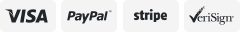-40%
5pcs CCTV Microphone Security Microphone Audio Microphone Tiny Outdoor CCTV
$ 10.17
- Description
- Size Guide
Description
30 Days Return PolicyFast Delivery
Trusted seller
5pcs CCTV Microphone Security Microphone Audio Microphone Tiny Outdoor CCTV
Product Description
Share the same power source with the camera, no additional power adapter needed.
BEST CCTV MICROPHONE FOR SECURITY CAMERA - The security microphone for CCTV security camera is compatible with devices that accept AV input, like DVR, VCR, TV, and any low-frequency amplifiers
AUDIO MICROPHONE HAS Qualitative Preamplifier used to increase a microphone's low output voltage to a stronger usable level. High Sensitive Audio Sound Pick Up. CCTV DVR audio microphone is d to work more than 5,000 hours.
micro audio system has power DC 6 - 12V, 13 inches cable attached to the 3 connectors. Low Noise, High - Fidelity, Frequency response: 3005500Hz.
worry-free 1 year warranty and friendly customer service,90-Day Money Back Guarantee. 3-7 days delivered from TX, US.
Features: 1:Plug and Play 2:High Sensitive 3:Higher S/N Ratio 4:Range : 150 Square meters 5:Audio Output: RCA Female 6:Sensitivity : 200mA/ubar 7:Work current : 5 mA-60mA 8:Work Voltage: DC12V 9:Frequency: 200-6000HZ 10:Max output Voltage: 5V-upp How to get it work 1. Connect add-on microphone to the camera. Secure the microphone from rain or snow. 2. Go to NVR's main menu – System setting - CH setting - Encode setting, change Encode Mode to "AV Stream", save it. 3. Now you get audio from this camera. Note: You need to change Encode Mode to “AV Stream” for all channels that you have added microphones. How can you hear the voice? 1. Through the app, turn on audio on app, you can then hear the voice from your phone. 2. Plug a headphone to the NVR’s audio output, you can hear the voice from the headphone. 3. Connect NVR to a monitor/TV via HDMI cable, you can hear voice on monitor/TV, as HDMI transmits audio. 4. Backup the videos and playback them on computer, you can hear the voice. Package * 5x Microphones for Security Cameras
Shipping
Returns
Payment
Shipping
Shipping is FREE to all addresses other than APO/PO boxes in the lower 48 states. All our stock ships from US-based warehouses. Shipped via USPS or UPS (depending on location and package weight) Unless stated otherwise, all orders will ship within 24-72 hours of your payment being processed. Check our feedback to see the great reviews of FAST shipping we offer.
Returns
As our valued customer, we will do our best to make sure the product you receive arrives to you on time and as expected. If you are not satisfied with your purchase, please contact us within 30 days of receiving your order to process a return.
Payment
We currently accept payment via PayPal only. Once payment is cleared, we will dispatch your shipment within 1-3 business days. Please refer to the "Shipping" tab for more information regarding shipping speed to your destination.